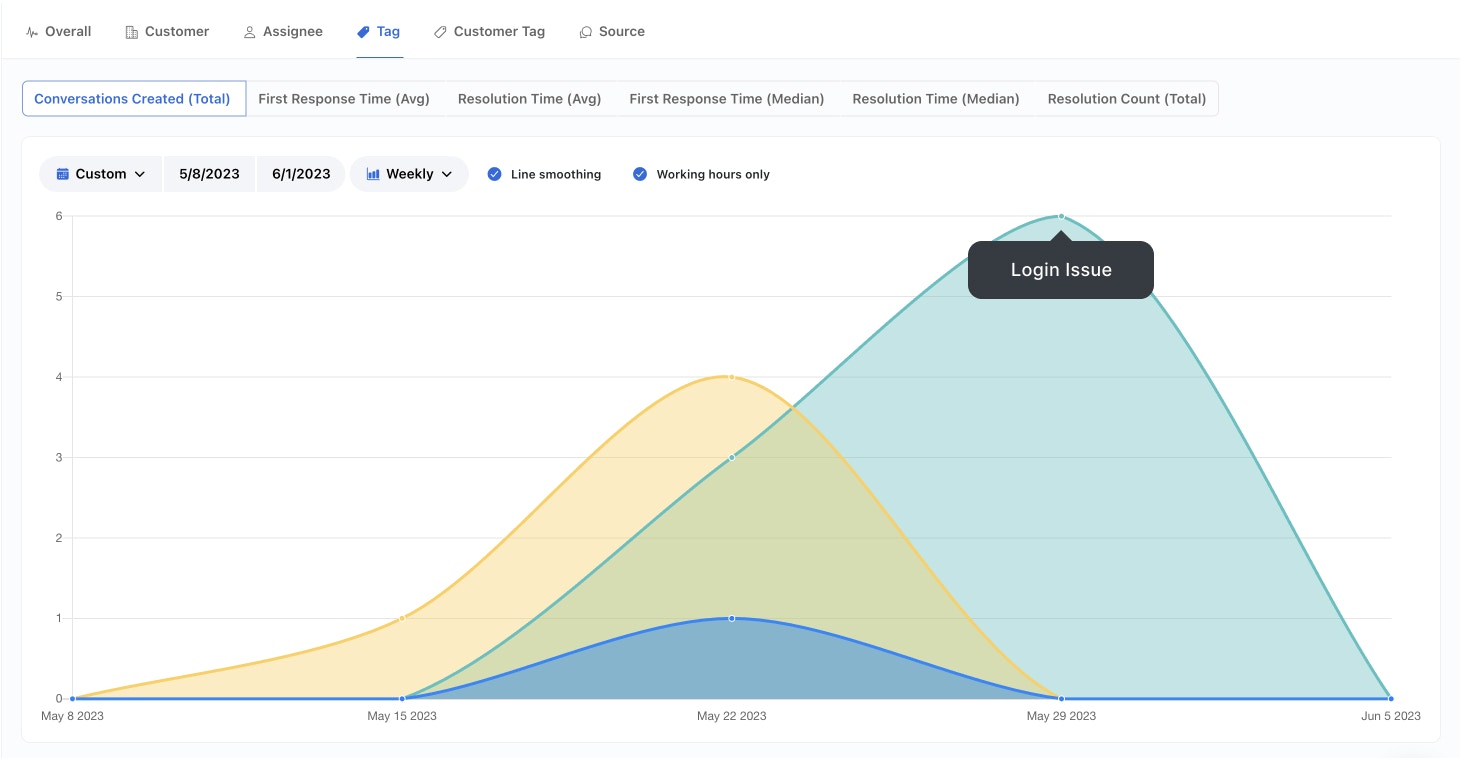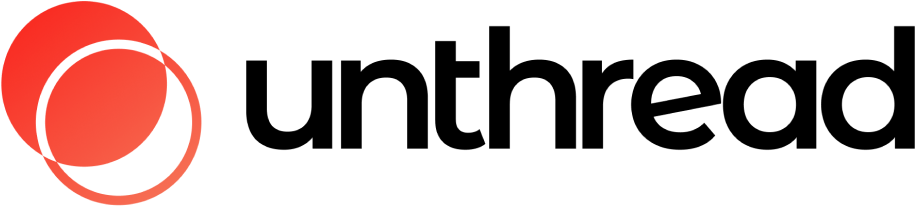Creating Tags
To create a new tag, click “Tags” in the left menu, then select the “Create Tag” button in the top right. Enter the Name and Description, and select the Project it should apply to. By default, the tag will apply to all projects. The option to “Allow AI to apply tag automatically” is enabled by default and is recommended, as it will maximize Unthread’s capabilities. Only disable this option if necessary.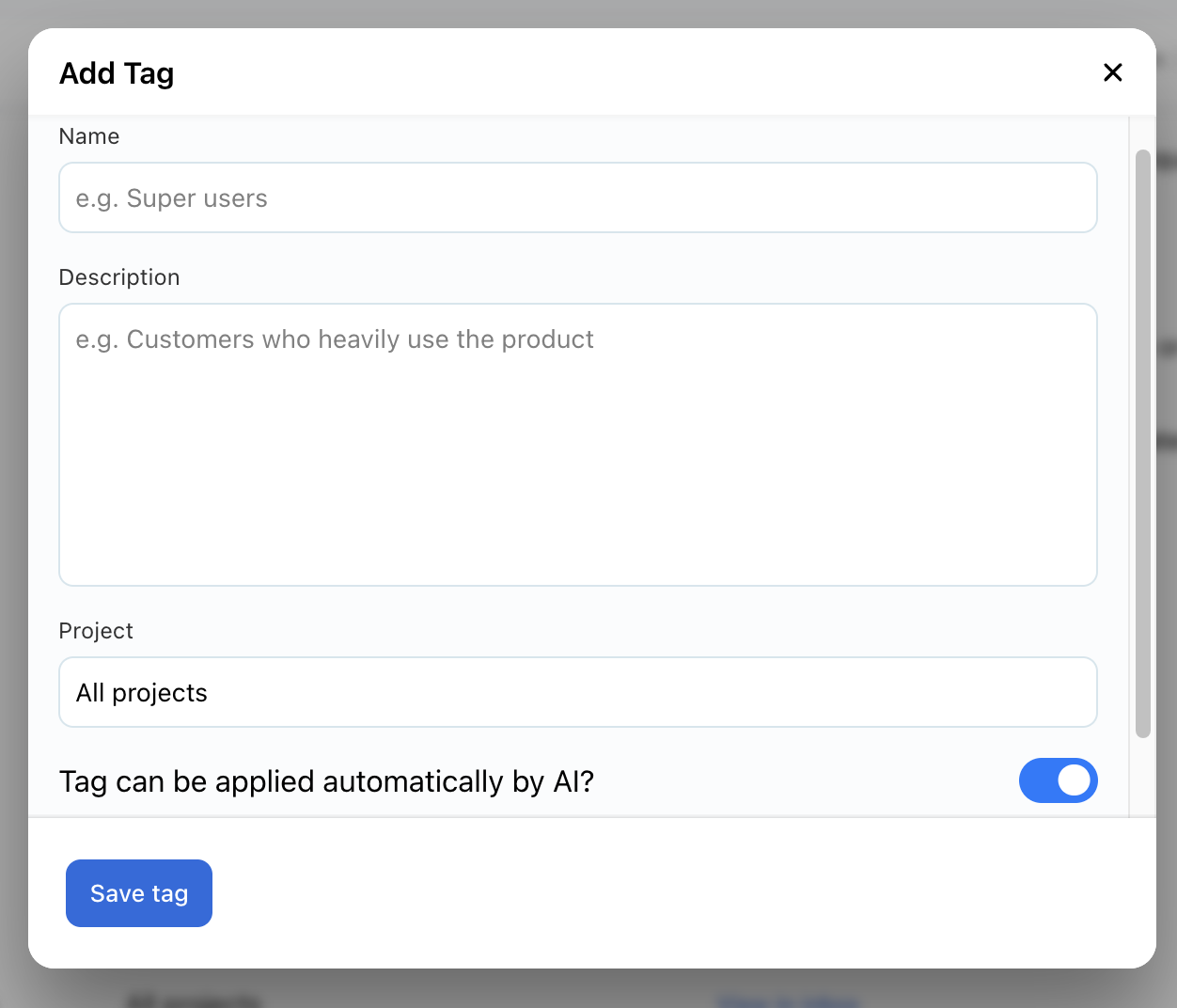
Managing Tags on a Conversation
Conversations will have tags applied automatically, and you can manually update after the fact.Viewing Analytics
One of the primary benefits of AI tagging is that you will have reports generated that indicate trends of common tags over time.