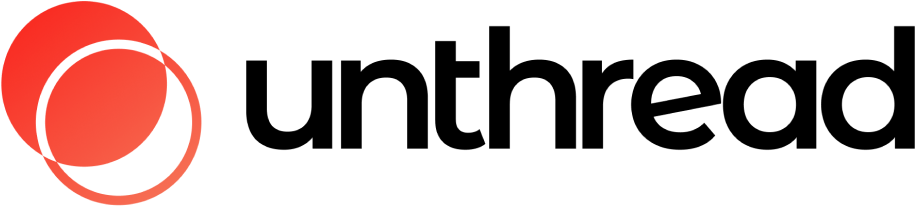Introduction
With Unthread, you can send mass emails and track ananlytics on engagement and clicks. Broadcasts are great for:- Product updates
- Downtime announcements
- Onboarding campaigns
- Re-engagement messages
- NPS & CSAT surveys
Design & Templates
Unthread’s drag & drop message builder allows you craft your message and preview how this will look once sent on Slack. You’ll see elements like text blocks, images, and even surveys (more on that below). To reuse designs, you can even save and use templates. You can also save a draft and collaborate with other team members before sending.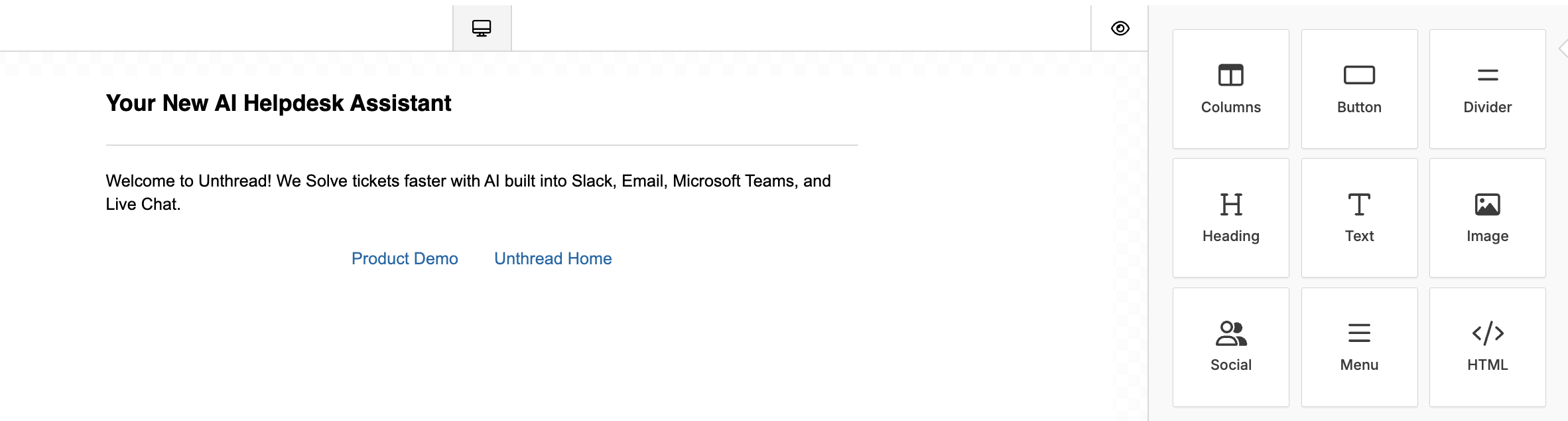
Choosing Recipients
Select your customer channels that you’d like to broadcast the message to. You can also send to a subset of customers by filtering for a particular customer tag or segment.Email Slack Channel Members
If you’d like to email everyone who’s a part of a channel, you can navigate to the customer settings page, and select the “Members” tab. From there, you’ll see a “Send Email” button. This will pre-populate the recipient list with the members of the channel. Additional notes:- Depending on Slack privacy settings, emails may not be available
- You can optionally choose to include agents on the email
Send Now or Schedule for Later
When you’re ready to send, you’ll be able to customize the notification and confirm the send time. Send immediately, schedule for later, or send a test to yourself to be sure things look right!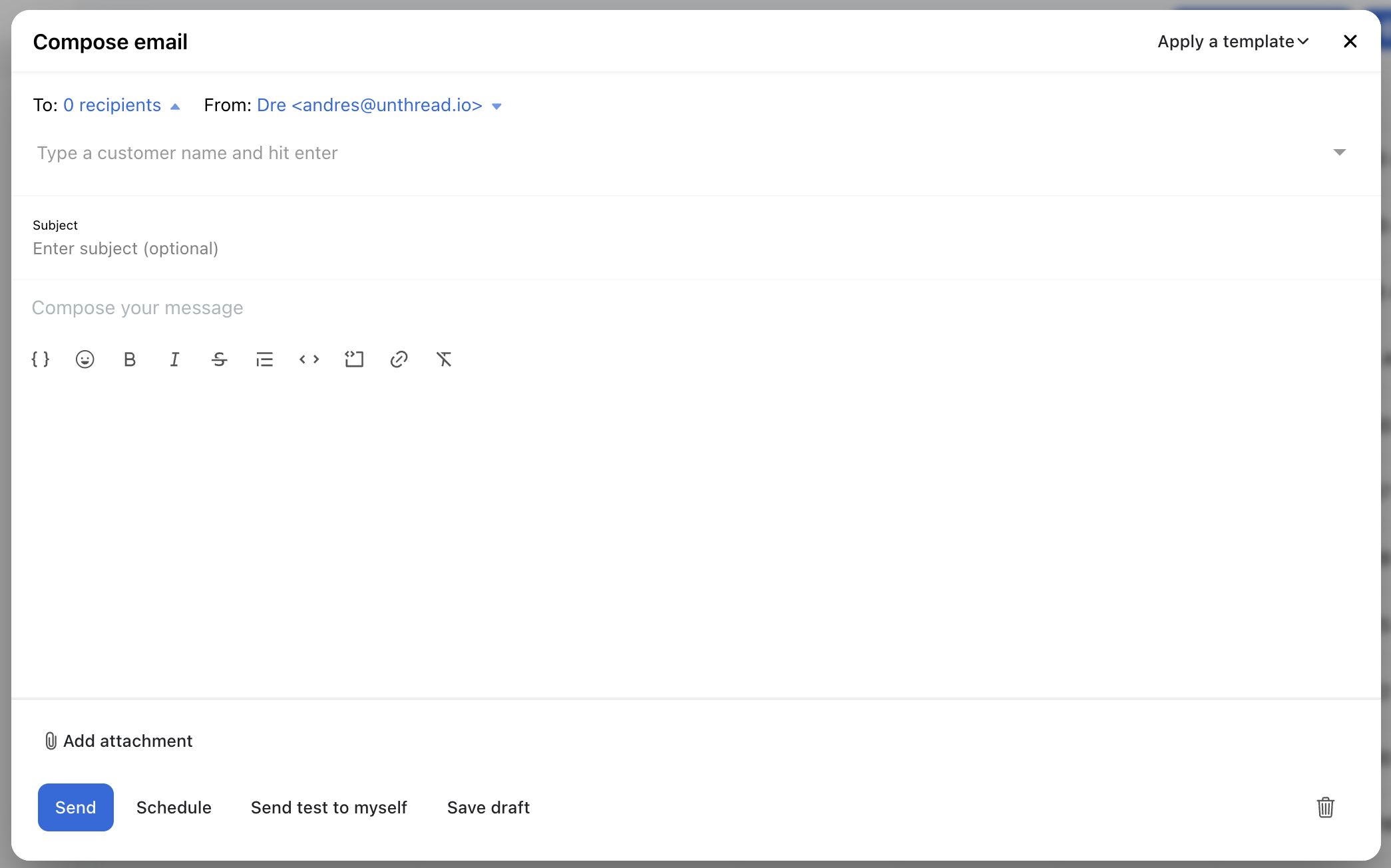
Analytics
After you’ve sent your message, you can see how the recipients engaged with your message. Analytics available:- Opens: The total number of times an email was opened
- Unique opens: The total number of people who have opened your emails
- Clicks: If you include links, the total number of times a link was clicked from the email
- Unique clicks: If you include links, the total number of people who clicked a link
- Clicks by URL: A breakdown of clicks by user and link
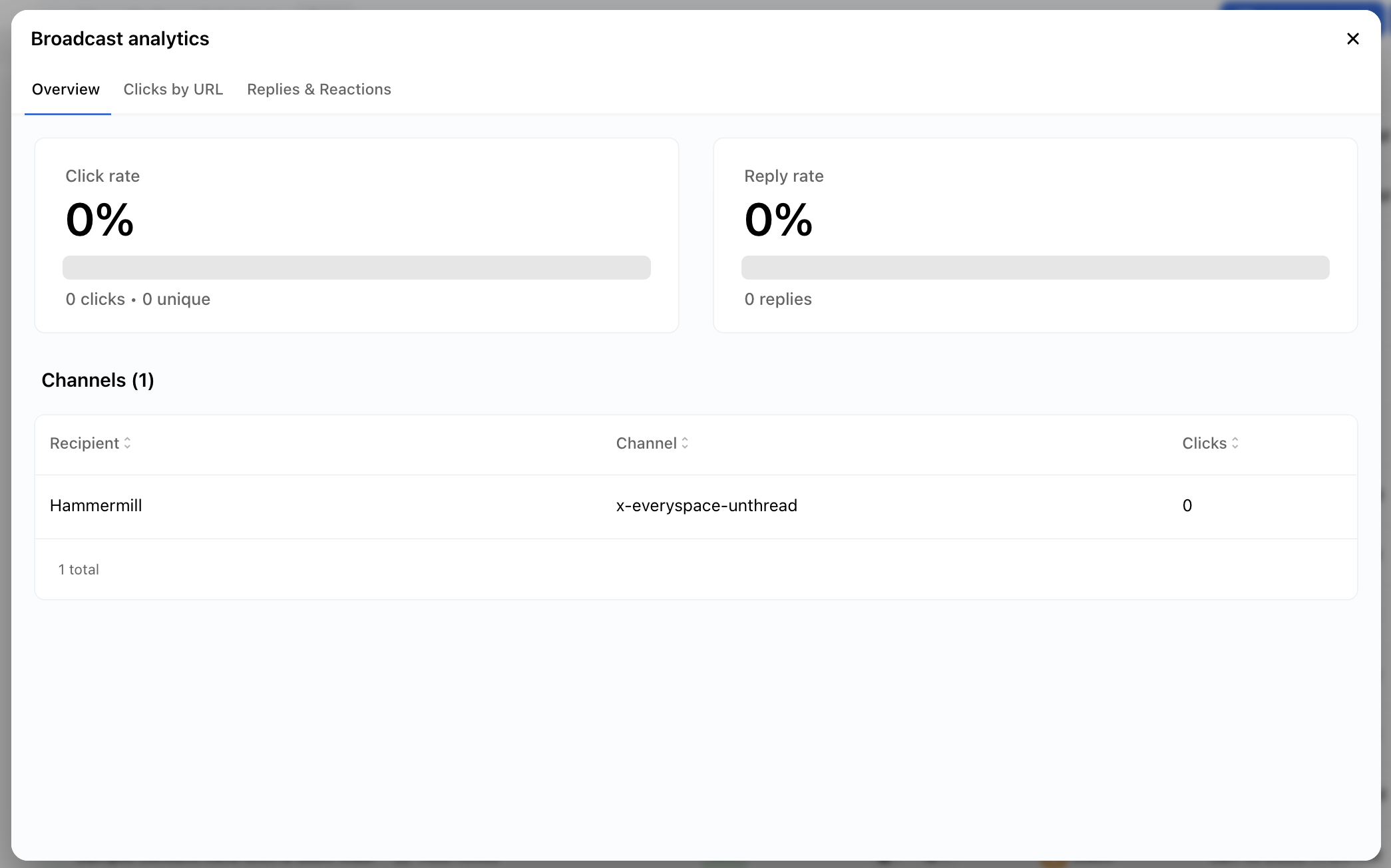
Note: Some email browsers block email open tracking pixels, so open rates may be affected.
Additional Options
- Safe as draft, and add notes for collaboration with team members
- Duplicate existing message to reuse the style, recipients, and options