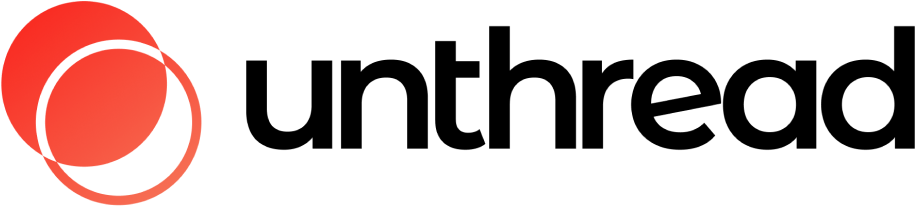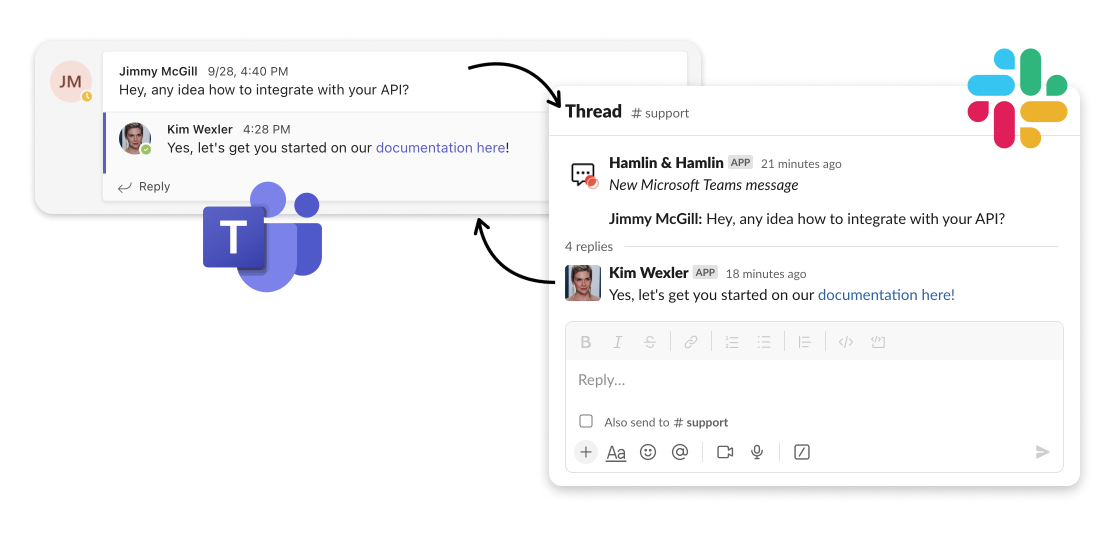
Introduction
Unthread’s Microsoft Teams integration allows you to streamline interactions with your Microsoft Teams channels from within Slack. This feature is currently in beta and is being actively developed. If you have any feedback or suggestions, please let us know.Feature overview
Message Relaying
- Automatically forward Microsoft Teams messages to a designated Slack channel
- New Teams messages will trigger new conversations to be tracked
- Respond to these messages from Slack or from the web dashboard
- Replies will be forwarded into Teams automatically and posted as the user who set up the integration
Attachments
- Attachments are synced in both directions
- Adding an attachment in your Slack message will appear on Teams
- When someone on Teams sends an attachment, you’ll see it in Slack.
Other notes
- New Teams-based conversations will be linked to an existing customer profile based on their email domain
- You can filter for Teams messages in your inbox via Slack or web dashboard
- You can still leverage powerful Unthread features like triaging, SLAs, and more
Installation
Setting up the integration is straightforward but depends on your permissions within Microsoft Teams.- Visit “Settings” -> “Microsoft Teams” page on your Unthread dashboard.
- Choose the Slack channel you want Teams messages to be posted to.
- Click “Connect”. This will trigger a popup asking for authorization to access Microsoft Teams. Confirm this.
- Depending on your permissions within Microsoft, you may be asked to submit a request to your Microsoft Teams administrator to approve the integration. If this is the case, you will be prompted to do so. Once the request has been approved, you will need to return to Unthread and click “Connect” again.
Current Limitations
- Direct messages from Teams to Slack are currently not supported. The integration only works for Teams channels.
- Only channels created by your Microsoft Teams tenant will be connected. Channels created by other tenants will not be connected.
- Not all formatting will currently be preserved when messages are forwarded from Teams to Slack and vice versa. This is currently being addressed.
- Autoresponses are not currently supported. This is currently being addressed.