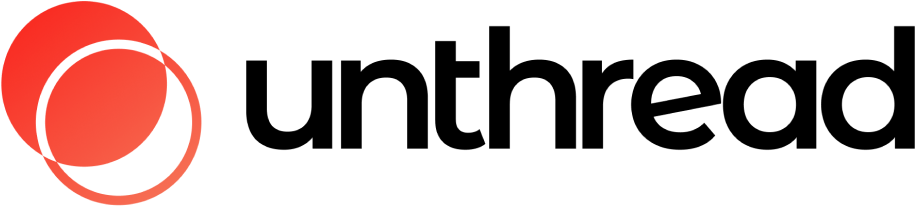App Mentions
app_mentions:read
- Description: View messages that directly mention @Unthread in conversations that the app is in
- Request Reason: We can optionally add you as the follower or assignee of a ticket if you are mentioned in a comment.
Channels
channels:history
- Description: View messages and other content in public channels that Unthread has been added to
- Request Reason: We automatically track new tickets in channels that you add our bot to. New messages from customers in the channel can automatically be tracked as tickets.
channels:join
- Description: Join public channels in a workspace
- Request Reason: We allow you to automatically add our bot to channel from the web UI. This also allows you to automatically track certain channels like customer Slack channels.
channels:manage
- Description: Manage public channels that Unthread has been added to and create new ones
- Request Reason: This allows you to create new channels for triaging threads internally. You can create a temporary channel for discussing a ticket.
channels:read
- Description: View basic information about public channels in a workspace
- Request Reason: This allows you to view a list of available channels to connect or use as a triage channel.
channels:write.invites
- Description: Invite members to public channels
- Request Reason: This allows you to automatically join new triage channels for tickets that you’re a part of.
channels:write.topic
- Description: Set the description of public channels
- Request Reason: This allows you to pin a ticket history view to the top of a channel. More information on the ticket history view here ↗.
Chat
chat:write
- Description: Send messages as @Unthread
- Request Reason: This allows you to send replies and mass broadcasts to channels from the Unthread web app.
chat:write.customize
- Description: Send messages as @Unthread with a customized username and avatar
- Request Reason: This allows you to send broadcasts as a separate support rep or as a support team.
Commands
commands
- Description: Add shortcuts and/or slash commands that people can use
- Request Reason: This allows easy shortcuts to Unthread actions to modify tickets. You can open a modal to edit ticket details by using our “Manage conversation” shortcut on any message.
Emoji
emoji:read
- Description: View custom emoji in a workspace
- Request Reason: This allows you to use custom emojis to trigger actions like closing tickets.
Files
files:read
- Description: View files shared in channels and conversations that Unthread has been added to
- Request Reason: This allows you to view attachments in Slack channels from the Unthread web dashboard.
files:write
- Description: Upload, edit, and delete files as Unthread
- Request Reason: This allows you to upload files from the Unthread web dashboard. You can upload photos and other documents from the web UI and have them visible in the Slack thread for a ticket.
Groups (Private Channels)
groups:history
- Description: View messages and other content in private channels that Unthread has been added to
- Request Reason: This allows you to use private channels as triage channels. If you add the Unthread bot a private channel, we can publish messages there and track conversation history.
groups:read
- Description: View basic information about private channels that Unthread has been added to
- Request Reason: This allows you to browse the list of available channels that the Unthread bot is in.
groups:write
- Description: Manage private channels that Unthread has been added to and create new ones
- Request Reason: This allows you to create a new private message from the Unthread web dashboard.
groups:write.invites
- Description: Invite members to private channels
- Request Reason: This allows you to automatically create new channels with relevant members of a ticket.
groups:write.topic
- Description: Set the description of private channels
- Request Reason: This allows you to pin a ticket history view to the top of a channel. More information here ↗.
Instant Messages (Direct Messages)
im:history
- Description: View messages and other content in direct messages that Unthread has been added to
- Request Reason: This allows you to directly message the Unthread bot to create new tickets. More information on bot DMs here.
im:read
- Description: View basic information about direct messages that Unthread has been added to
- Request Reason: This allows you to directly message the Unthread bot to create new tickets. More information on bot DMs here.
im:write
- Description: Start direct messages with people
- Request Reason: This allows you to directly message the Unthread bot to create new tickets. More information on bot DMs here.
Multi-Party Instant Messages (Group DMs)
mpim:history
- Description: View messages and other content in group direct messages that Unthread has been added to
- Request Reason: This allows you to track group messages as tickets if the Unthread is included.
mpim:read
- Description: View basic information about group direct messages that Unthread has been added to
- Request Reason: This allows you to track group messages as tickets if the Unthread is included.
Pins
pins:write
- Description: Add and remove pinned messages and files
- Request Reason: This allows you to pin a ticket history view to the top of a channel so members can view the status of previous tickets they’ve submitted. More information on that here.
Reactions
reactions:read
- Description: View emoji reactions and their associated content in channels and conversations that Unthread has been added to
- Request Reason: This allows you to see message reactions from the web dashboard. You can see both standard and custom emojis for a conversation thread.
reactions:write
- Description: Add and edit emoji reactions
- Request Reason: This allows you to add emoji reactions to messages from the web dashboard. You can add both standard and custom emojis to a conversation thread.
Team
team:read
- Description: View the name, email domain, and icon for workspaces Unthread is connected to
- Request Reason: This allows you to see team members in your workspace and set them as agents and assignees.
User Groups
usergroups:read
- Description: View user groups in a workspace
- Request Reason: This allows you to set groups as assignees of tickets (for example, assigning to an on-call rotation).
usergroups:write
- Description: Create and manage user groups
- Request Reason: This allows you to update a user group for an on-call rotation. More information on using user groups can be found here ↗.
Users
users.profile:read
- Description: View profile details about people in a workspace
- Request Reason: This allows you to have the user’s most recent name and photo up to date. When selecting an assignee, we’ll show you the name and photo of the user being selected.
users:read
- Description: View people in a workspace
- Request Reason: This allows you to see team members in your workspace and set them as agents and assignees.
users:read.email
- Description: View email addresses of people in a workspace
- Request Reason: This allows you to have the latest email address available for users if using our email support ticketing functionality.